 Description
Description
Delete one or more selected records in the tabular dataset or the attribute table of the vector dataset.
 Basic Steps
Basic Steps
- Open a tabular dataset or the attribute table of a vector dataset. Right clicking the tabular or vector dataset in the Workspace Manager and clicking Browse Attributes.
- Select one or more records in the attribute table. Also, you can select cells in the records you want to delete.
- Right click and select Delete Record to display the Delete Record dialog box.
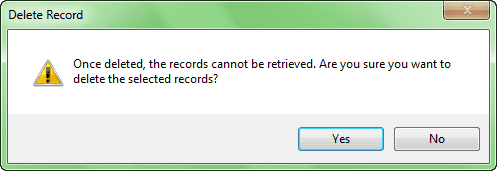
- Click Yes to delete records.
 Note
Note
- The associated geometric object will also deleted if you delete a reocrd.
- You can only add records for tabular datasets because only tabular datasets are not readonly.

