 Description
Description
Unhide the columns that you have hidden.
 Basic Steps
Basic Steps
-
In the attribute table with blue marks on the table header, you can:
- Select a column and click Show Column Hidden to show all column that you have hidden.
- Select both column before and after the hidden column and click Show Column Hidden to show all hidden column between the two selected fields.
- Click Show Column Hidden to show all column if there are no selectable column displayed.
- The corresponding blue marks disappear.
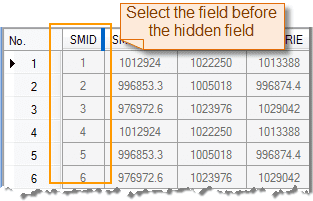 |
|
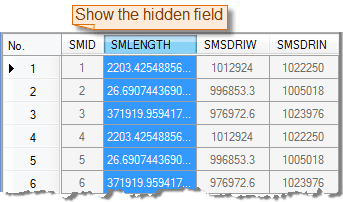
 Note
Note
- The Show Column Hidden command is only active if there are selected fields in the current attribute table.
- To know how to hide fields, please refer to Hide Fields.
