 Introduction
Introduction
Display the properties of the selected geometric objects.
 Basic Steps
Basic Steps
- Select a geometric objects.
- Right click and click Properties in the context menu that shows up.
- The Properties window appears displaying the detailed information about the selected objects, including the general information, spatial information and node information.
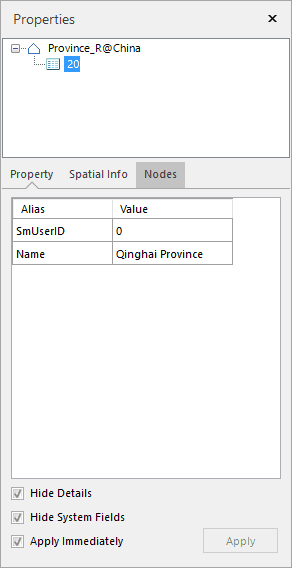
|
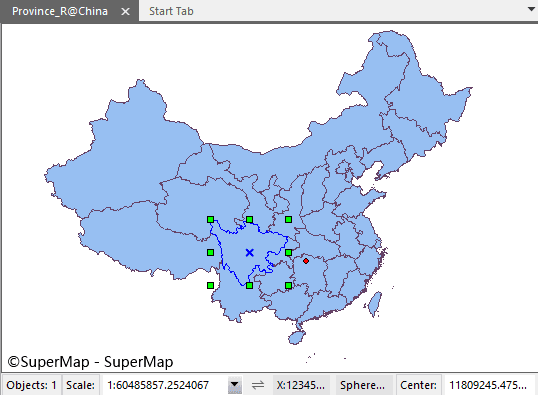
|
|---|---|
| Figure: The Properties window | Figure: The map window |
 Note
Note
- The method to view the properties of the selected objects only apply to the case of selecting an object.
- Only the properties of the text objects in the topmost layer will be displayed in the Properties window if you have selected text objects from different layers.

