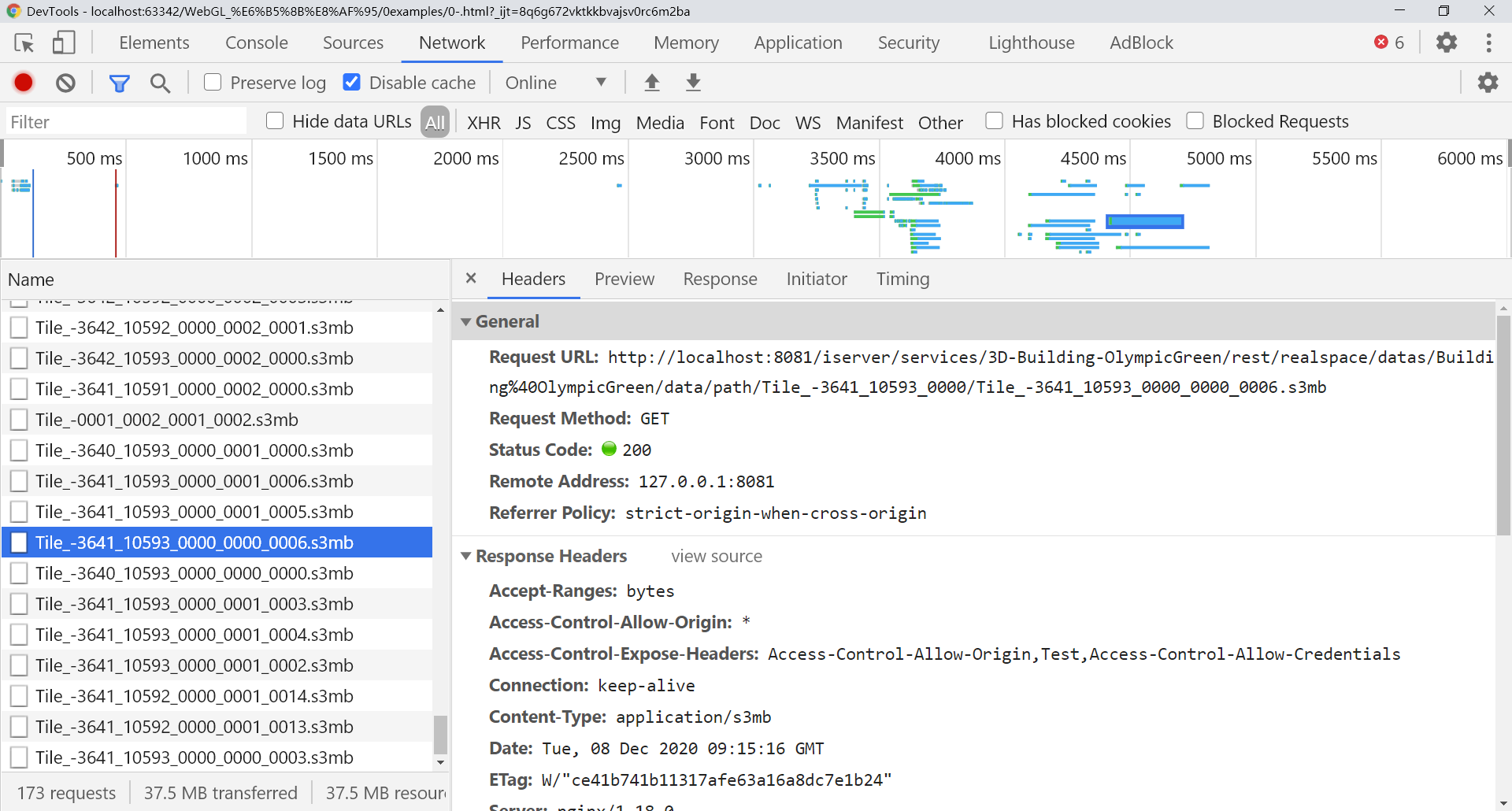子域环境搭建及使用
简介
由于浏览器对同一个域名服务的并发请求数量有限制,通过部署多个子域名,加大向iServer发送数据请求的并发量,从而达到提升加载速度的目的。以下以nginx为例搭建环境:
- 描述:利用nginx客户端,映射不同的端口地址来对iServer进行访问,搭建子域环境,提升性能。
- 应用场景:充分利用server机器的硬件性能,加大并发量,提升加载速度。
使用
1、nginx客户端部署。
修改nginx.conf文件,如下图所示,修改完成重启nginx,则 http://localhost:8081/iserver、http://localhost:8082/iserver、http://localhost:8083/iserver 都会指向http://localhost:8090/iserver

2、scene.open()打开场景
var promise = viewer.scene.open('http://{s}/iserver/services/3D-CBD/rest/realspace', undefined, {
subdomains: ['localhost:8081', 'localhost:8082', 'localhost:8083']//设置子域
});
3、scene.addS3MTilesLayerByScp()添加模型
var config = {
subdomainConfig: {
urlScheme: " http://{s}/iserver/services/3D-CBD/rest/realspace",
subdomains: ['localhost:8081', 'localhost:8082', 'localhost:8083']//设置子域
},
name: "building"
};
var promise = viewer.scene.addS3MTilesLayerByScp('http://localhost:8090/iserver/services/3D-CBD/rest/realspace/datas/building/config', config);
SuperMap3D.when(promise, function (layer) {
viewer.flyTo(promise);
})
4、地形
var viewer = new SuperMap3D.Viewer('Container', {
terrainProvider: new SuperMap3D.SuperMapTerrainProvider({
url: ' http://{s}/iserver/services/3D-terrain/rest/realspace/datas/dem',
subdomains: ['localhost:8081', 'localhost:8082', 'localhost:8083']//设置子域
})
});
5、影像
var imageLayer = viewer.imageryLayers.addImageryProvider(new SuperMap3D.SuperMapImageryProvider({
url: ' http://{s}/iserver/services/3D-image/rest/realspace/datas/image',
subdomains: ['localhost:8081', 'localhost:8082', 'localhost:8083']//设置子域
}));
viewer.flyTo(imageLayer);
6、mvt
mvtMap = scene.addVectorTilesMap({
url: 'http://{s}/services/map-mvt-JingJinDiQuDiTu/restjsr/v1/vectortile/maps/JingJin',
subdomains: ['localhost:8081', 'localhost:8082', 'localhost:8083']//设置子域
canvasWidth: 512,
name: 'testMVT',
viewer: viewer
});
加载效果:从网络请求里看是否有不同端口的请求,比如'localhost:8081', 'localhost:8082', 'localhost:8083'