geometryInterpolationIDW
|
Description: The Inverse Distance Weighted estimates the cell values by calculating the averages of the discrete points in nearby area, and create the raster dataset. This is a simple data interpolation method, and the operation speed is relatively fast. Implementing a POST on the resource can create an IDW analysis result resource. Interpolation analysis: |
||||