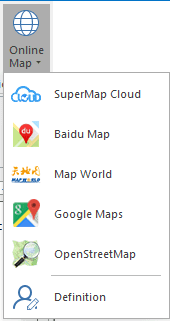Introduction
Introduction
supports adding various map services on the map. Click Start>Datasource>Web to add it, or click Map>Data to open the online map.
 Basic Steps
Basic Steps
- New or open a map window, click Map>Data>Online Map, it will pop up a dialog. The online maps include SuperMap Cloud, Baidu Maps, Tianditu, Google Maps and OpenStreetMap.
- Select the item to load the corresponding map service.
- Click User-defined to pop up a dialog to load the customized service. Please see details about how to open Web Datasource in Open Datasource.