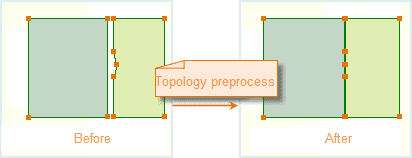Introduction
Introduction
When the nodes of the object are too intensive, it is needed to resample the coordinate data, according to certain rules to remove some nodes, in order to achieve the purpose of simplifying the data. The dataset resamples support line, face, and network datasets, and can process multiple datasets in bulk.
 Basic Steps
Basic Steps
- In the Data tab, click Resample in the Gallery control of Data Processing group, the Resample dialog box appears.
- Add the dataset to resample in the list box on the left, operations like Add, Select All, Select Inverse and Remove are provided.
- Set the methods and related parameters for resampling in the Parameter Settings.
- Resample Method: The application provides two resampling methods: Blend and Douglas-Peucher. To know more about the methods, please refer to Resample.
-
Resample Distance: It refers to the resampling tolerance, the greater the resampling distance, the simpler the sampling result data. The following two means support resampling distance:
- According to the scale: Click the drop-down button, according to the display scale corresponding to the resolution distance set resampling distance, the distance standard from the “2011 Geographic Information Public Service Platform electronic map data specification”.
- Custom: The user can enter the resampling distance in meters in the value box according to the actual demand.
Note: It should be larger than 0.0000000001 and less than 1/10 of the dataset extent.
- Reserve Small Geometry: Small Geometries are the region objects whose areas are 0 after resampling, it only works on region objects; When it is checked, the border of the small geometries will be retained.
- Topology Preprocessing: You can check this option and set Node Snap tolerance to perform topology preprocessing on complex region datasets. When the dataset is resampled, the line dataset and the network dataset do not need topology preprocessing. The region dataset can choose whether to perform topology preprocessing. Topological preprocessing preserves topological relations of region datasets to ensure that no gaps occur when resampling of common borders.
The default value for the tolerance is related to the coordinate system of the dataset. For details, please check Tolerance Introduction.
It is mainly used to work with intersection and adjacent region geometry object; when there are different numbers of nodes on the two sides of the adjacent or intersection border, and the distance from the node to the neighboring border is less than the node snap tolerance, the two sides will be merged by location, the number of nodes will be added to the same.
Since this operation is done on the source dataset directly, a prompt “Note: The operation will modify the dataset to be resampled” will appear when you check it, if you don’t want to modify the source data, please backup before performing the operation.
- Result DataSet: Check this check box to save the resampled result dataset and set the datasource and name of the result dataset. If you do not check this option, it means to resample the source data. It is recommended to back up the dataset in advance.
- Click OK to perform the vector dataset resampling operation or click cancel to given up the operation.