 Instructions
Instructions
Converts numerals in the selected column to hexadecimal values to help people view or enter hexadecimal values. When you are editing a customized color, you can enter a hexadecimal color value directly into an attribute table.
 Basic steps
Basic steps
- In the Workspace, right click on your dataset and the select “Browse Attributes”.
- In the attribute table, select the column required and then click on the Show Hexadecimal button.
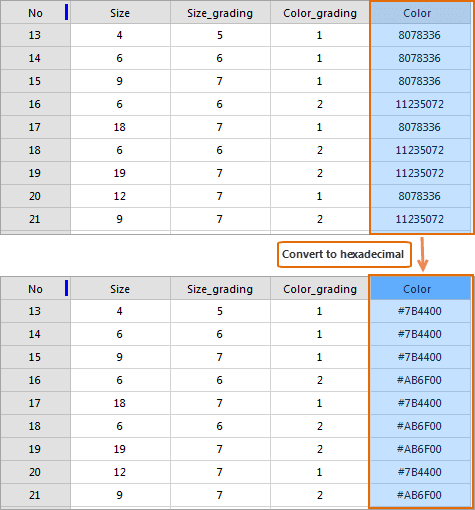
- Click on the Show Hexadecimal button to restore numerals back to the decimal values.
 Note
Note
The Show Hexadecimal button can work only when the type of select field is integer.
