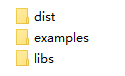
使用 iClient for MapboxGL 浏览 iPortal 地图 |
同 iClient for OpenLayers 开发流程类似,iClient for MapboxGL 开发流程为:
1. 获取 MapboxGL、SuperMap iClient for MapboxGL;
2. 引入 js 和 css 文件;
3. 在 js 代码中调用类库提供的接口完成功能代码的编写;
4. 最后在浏览器中查看运行效果。
iClient for MapboxGL 也支持以 CDN 在线方式引用库文件、以 npm 方式安装类库进行模块化开发。本示例将仅以获取类库(v10.1.0 完整包)到本地的方式介绍如何使用 iClient for MapboxGL 访问 iPortal 的地图资源。本示例对应的在线范例地址为:https://iclient.supermap.io/examples/mapboxgl/editor.html#iportalWebMap_range
第一步:下载并解压库文件
下载地址:https://iclient.supermap.io/download/download.html
产品包目录结构:
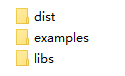
图1 SuperMap iClient JavaScript 产品包结构
第二步:引入 js、css 库文件
新建文件夹 'MyFirst',将第一步下载的产品包中的 libs 和 dist 文件夹拷贝到新建的 'MyFirst' 文件夹中。由于 include-mapboxgl.js 分别通过相对路径 '../../libs' 和 '../../dist' 请求 libs 和 dist 中的文件,所以还需将 libs 和 dist 文件夹再次拷贝到 'MyFirst' 文件夹的上上一级目录中。
然后在 'MyFirst' 文件夹下用文本编辑工具(如 NotePad++)新建 'iportalWebMap.html' 的 html 页面,注意文件编码格式为 UTF-8。在 <head> 标签对中插入以下文件:
<script type="text/javascript" include='convert,jsonsql,canvg,geostats,mapbox-gl-enhance' src="dist/mapboxgl/include-mapboxgl.js"></script>
注意:请检查并确保上述库文件引用的相对路径的正确性。
第三步:编辑 html,实现访问地图功能
在<body>中编写如下代码:
<body style=" margin: 0;overflow: hidden;background: #fff;width: 100%;height: 100%">
<div id="map" style="width: 100%;height:100%"></div>
<script type="text/javascript">
new mapboxgl.supermap.WebMap(491609698 ,{
target:'map',
server:'https://iportal.supermap.io/iportal'});
</script>
</body>
上述代码完成了访问在线站点: https://iportal.supermap.io/iportal 中 id 为 491609698 的地图(地图详情)。
第四步:在浏览器中查看地图
在浏览器中打开上述完成开发的 iportalWebMap_range.html,即可看到如下运行效果。

第五步:发布 Web GIS 项目。所有功能开发完成后,您可将项目发布到 Tomcat 等中间件,以 http 协议访问功能。具体过程因不是本示范的重点,请自行查阅相关资料。